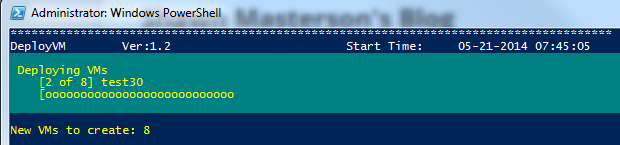Find the latest version here.
Here’s another case of taking a script that someone has shared and putting your personal tweaks into it.
If there was an area in which I wish Veeam would improve, it would be reporting. Though their answer is VeeamOne, it’s a bit much if you just want the additional backup reports. Fortunately this can be overcome with some creative Powershell. I started with a report called vPowerCLI v6 Army Report which can be found here. I had used this report for quite a while until v7 came along and broke a few items. I decided to take the opportunity to not only fix the issues (where I could) but also add some information to the report. I had also been looking at the SAMReports found here and decided to combine a few bits. Lastly, Tom Sightler had a post here that added the ability to report back VMs that had not been backed up within the given time frame – very nice. I can’t say enough about the original authors, without which, I never could have come up with such a report in the end.
Continue reading →
 Find the latest version here.
Find the latest version here.