My Veeam Report has been updated for the release of VBR 9.5 Update 3. If you’re ready to install Update 3, you’ll want to update My Veeam Report as well.
Continue readingTag Archives: Backup
Veeam v9 – My Veeam Report v9.5.1

Find the latest version here.
My Veeam Report has been updated once again (finally!). Along with the typical tweaks and additions we are adding some color to make viewing the report a bit easier.
Veeam v9 – My Veeam Report v9.0.3
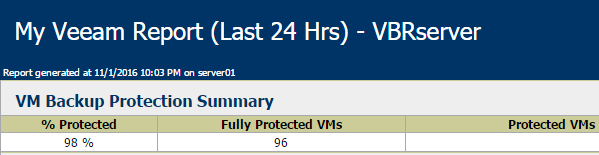
Find the latest version here.
Here we are with another update to My Veeam Report. Boy, has this report come a long ways!
This is quite a large update with many additions that folks have been asking for – hopefully I’ve hit the mark. Instead of a long boring list of what’s new, I’ll highlight the big items. For a full list of changes see the VersionInfo region of the script.
Veeam v9 – My Veeam Report v9.0.1
Find the latest version here.
Once again Veeam has released a new version (v9) and with that comes a new version of My Veeam Report! There are some very interesting new features in this release, with my favorite so far, being the remote console. Let’s take advantage of that, shall we?
Veeam v8 – My Veeam Report turns 2.0!
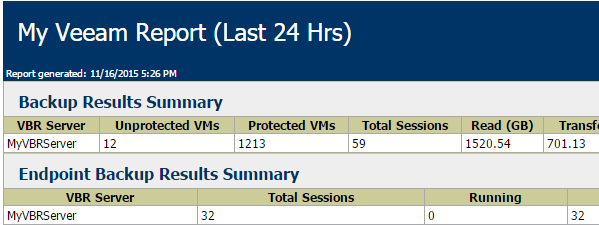 Find the latest version here.
Find the latest version here.
It’s hard to believe that it has been two years since I posted my first version of My Veeam Report. It’s amazing how times flies and interesting to see the progress that has been made. I am extremely grateful for all the feedback provided by folks who see the benefit of running such a report. The feedback has certainly pushed me to improve the report over time – please, keep it coming!
This update includes three major enhancements as well as a few smaller tweaks and polish. The two improvements I think will most benefit folks are the ability to query the Veeam database for repository info as well as the addition of Endpoint backup sessions. The last new addition is reporting for Restore sessions (not sure why this one slipped by for so long). Continue reading
Veeam v8 – My Veeam Report v1.4
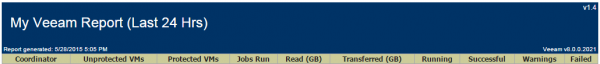 Find the latest version here.
Find the latest version here.
It’s time for yet another update to the My Veeam Report. This time around I concentrated on a few issues/limitations and tried to incorporate things folks here have asked for.
The biggest change I think people will like is the ability to only show the last session for each job. This has been a popular ask, sorry it took so long.
Veeam v8 – Backing up a single VM with PowerShell
One of the nice additions to VBR v8 is the ability to back up a single VM within a job using Quick Backup. I especially like the fact that they extended this ability to the vSphere Web Client, making it as simple as a right click. You can read more about this functionality on Veeam’s blog:
8 gems in Veeam Availability Suite v8. Part 3: Quick Backup
After reading this post and using the feature a few times, I figured there would be no need to update the Single VM Backup script. It turns out there is still use for a script such as this which was pointed out to me in the comments (Thanks Phil!). Essentially the Quick Backup feature only works on VMs that have previously been backed up, it does not work for new VMs.
Continue reading
My Veeam Report v1.3 with VBR v8 Support
Find the latest version here.
I finally got around to updating My Veeam Report for VBR v8. I waited around long enough to hear other opinions on the upgrade and as far as I can tell it has gone pretty smooth for most folks. After taking the plunge and playing with some of the new features available in VBR v8, I must say I am quite happy with the result.
My Veeam Report v1.2
 Find the latest version here.
Find the latest version here.
My Veeam Report v1.2 has arrived! With it comes a couple of minor tweaks and the addition of successfully backed up VMs. For those backing up hundreds (or thousands) of VMs, this option can be disabled within the User Variables section. In smaller scenarios it’s nice to see at a glance which VMs got backed up last night.
This will most likely be the last update prior to Veeam rolling out v8. We’ll have to wait and see if any changes are needed for it to continue to work properly.
My Veeam Report
Find the latest version here.
Here’s another case of taking a script that someone has shared and putting your personal tweaks into it.
If there was an area in which I wish Veeam would improve, it would be reporting. Though their answer is VeeamOne, it’s a bit much if you just want the additional backup reports. Fortunately this can be overcome with some creative Powershell. I started with a report called vPowerCLI v6 Army Report which can be found here. I had used this report for quite a while until v7 came along and broke a few items. I decided to take the opportunity to not only fix the issues (where I could) but also add some information to the report. I had also been looking at the SAMReports found here and decided to combine a few bits. Lastly, Tom Sightler had a post here that added the ability to report back VMs that had not been backed up within the given time frame – very nice. I can’t say enough about the original authors, without which, I never could have come up with such a report in the end.