 Here we are again with another installment of the Home Lab series, this time with an upgrade to the network. My basic setup can be found here with an additional post covering storage found here. With storage now covered it was time to set my sights on a network upgrade. For years I have used nothing but off-the-shelf unmanaged switches but it was time to step up to something that could handle LAGs and VLANs so I could experiment and learn in the comforts of home. Without these two key elements it is tough to reproduce a production environment and equally as difficult to learn the most of what vSphere has to offer.
Here we are again with another installment of the Home Lab series, this time with an upgrade to the network. My basic setup can be found here with an additional post covering storage found here. With storage now covered it was time to set my sights on a network upgrade. For years I have used nothing but off-the-shelf unmanaged switches but it was time to step up to something that could handle LAGs and VLANs so I could experiment and learn in the comforts of home. Without these two key elements it is tough to reproduce a production environment and equally as difficult to learn the most of what vSphere has to offer.
Category Archives: HomeLab
Expanding the Home Lab – Storage
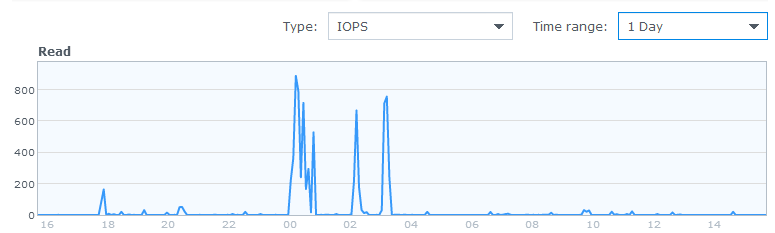 In my first post regarding my home lab I talked about how earlier this year I upgraded my host to a 32GB (RAM) box. You can find the full background here. While things have improved, there was still something missing.
In my first post regarding my home lab I talked about how earlier this year I upgraded my host to a 32GB (RAM) box. You can find the full background here. While things have improved, there was still something missing.
Expanding the Home Lab
Home labs seem to be a hot topic recently so I thought I would share my setup and experience. Many people design their home labs in different ways. Some like to use server level equipment that resides on the HCL while others like myself prefer to keep a little change in the bank and go for more of a whitebox, desktop setup. The challenge with a whitebox setup is ensuring all of your components are going to work as expected with minimal fuss. Another difference in my setup is what I call the waterfall effect. In order to maximize the investment in multiple systems, I pass along the hardware down the chain. So what was my previous host, now becomes my desktop and my desktop moves down the line (whether it be used for a NAS, kids, etc). This allows me to refresh the host and cascade the hardware down the line.