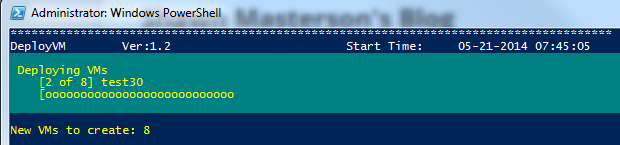Find the latest version here.
Find the latest version here.
My Veeam Report v1.2 has arrived! With it comes a couple of minor tweaks and the addition of successfully backed up VMs. For those backing up hundreds (or thousands) of VMs, this option can be disabled within the User Variables section. In smaller scenarios it’s nice to see at a glance which VMs got backed up last night.
This will most likely be the last update prior to Veeam rolling out v8. We’ll have to wait and see if any changes are needed for it to continue to work properly.