This will be a quick last post for 2014 – Happy New Year to everyone!
After working with VBR v8 few a couple of weeks now, I noticed a new option was added in regards to updating VM attributes. There is now the option to append details to the existing attribute’s value.
Though a nice option, it wasn’t something I was interested in. I liked the fact that the attribute value held the only last job details so you could easily glance at the backup state of a VM from within vSphere. Any further details could obviously found int he VBR console. Though not common with Veeam, they decided to make this new option (append) as the default after my upgrade. Having many, many jobs, I obviously didn’t want to use the GUI to edit this option across all jobs. Instead I dug into my script history and quickly and easily was able update all jobs with a small script.
Hopefully this is handy to others that my find this new default not to their liking. More details on how to update other job options can be found in this prior post.
# Load Veeam PS Snapin (if needed)
If ((Get-PSSnapin -Name VeeamPSSnapin -ErrorAction SilentlyContinue) -eq $null) {add-pssnapin VeeamPSSnapin}
# Get Backup Jobs
$jobs = Get-VBRJob | ?{$_.JobType -eq "Backup"}
# Loop through each job updating option
foreach ($job in $jobs) {
Write-Host "Setting job options on"$job.Name
$jOptions = Get-VBRJobOptions $job
$jOptions.ViSourceOptions.VmNotesAppend = $false
$job | Set-VBRJobOptions -Options $jOptions | Out-Null
}
Write-Host "`nUpdating Complete"
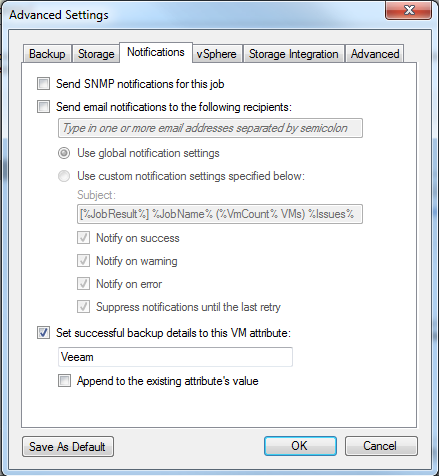
Thanks! Agree this is a nice feature, but would have preferred it been OFF by default.