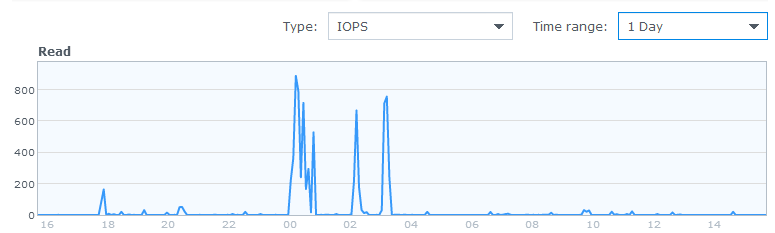
There are two large hurdles for a virtualized home lab – RAM and storage. The RAM problem is pretty straight forward – the more the better. As mentioned previously, I currently run a standalone 32GB server running ESXi 5.5 as well I run VMware Workstation 10 on my desktop with 16GB RAM. This is enough RAM for me to run a fair amount of projects, at least for testing purposes. The biggest issue I had run into was with storage.
As I use my lab to do a lot of playing around with VMware, I was fairly limited from a storage standpoint. Yes, I had plenty of local storage in both systems. But local JBOD storage using consumer class SATA is pretty painful in a shared environment. It also made it very difficult (and slow!) to move things around for maintenance activities. Though I was still able to run things like Openfiler in a VM to present iSCSI and NFS storage, most tasks were painfully slow and took some planning to accomplish.
Jump ahead a few months and I experienced one of those ‘uh oh! I need to restore’ moments. Never a good feeling (!) and though I knew I could recover what I needed, I also knew there had to be a better way. I was about to buy yet another external hard drive as a backup target when it hit me – why not take this opportunity to jump into the realm of Network Attached Storage. This had the ability to permanently fix my backup storage issues as well as providing an extreme boost to the home lab versatility.
Years ago I had worked with a few Buffalo and Qnap devices and was always a bit underwhelmed. I have been hearing a lot of chatter on Twitter and the inter-webs about Synology and their line of NAS boxes so I decided to give them a look. After doing a bit of research I was compelled by not only their performance but the large feature set offered by DiskStation Manager. After comparing their product line with my budget, I decided on the DS1513+ which is a 5 bay NAS device.
So far the experience has been nothing short of wonderful. Having the storage on a separate, dedicated box enables me to do so much more with the lab. Setting up NFS and iSCSI is extremely easy and so far the performance has been well within the acceptable limits for running a dozen or two VMs. vMotion’ing systems from one host to another is seamless and quick, making testing and maintenance so much easier than in the past. I honestly wish I had made the jump to dedicated storage much, much sooner.
I mentioned, for a reason, that the performance was ‘acceptable’ – shouldn’t I expect more? Well…not really. What we have here is a very nice but rather low end device serving storage from consumer class SATA disks. So you have to keep your expectations in check. The value is tremendous, just don’t expect the performance to be and you’ll be a very happy techie.
If anyone is on the fence about ponying up the cash for a NAS device for the home lab, I would strongly encourage you to do so. The tinkering and learning experience is great and the additional applications provided by Synology are a big plus. Time permitting, I’ll write more about my setup in the future.